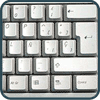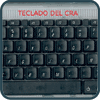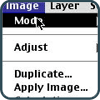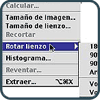|
The objective of this activity is to train the children in the use of the keyboard as an interface tool on his way to communicate with the computer. The activity is done in 2 steps: 1.the keyboard as an interface for writing 2.the keyboard as a multimedia tool In the first point we pretend the children get familiarised with the position of the letters in the computer?s keyboard, the main idea behind this is the children who are not able to read the alphabet can develop a way of memorising their name then as a consequence learn how to spell their names. In the second step we introduce the ?pull down menu bar? teaching them the shortcuts for working with programs such as Photoshop, Quark Express or Sound edit. Although Mac and PC keyboards are pretty similar we pretend to improve their skills in using both because there are small differences. There are 3 activities with the keyboard (a,b,c): a)download from the net the keyboard and paint the letters in the white areas. keyboard PC: keyboard MAC: b)Develop a list of shortcut (the teacher must do that and explain it to the children) Samples of this are:
Apple+ N = Open a new document Apple+ O = Search a document to be open Apple+ W = Close a document Apple+ P = Print a document Apple+ S = Save a document Shortcuts: for Photoshop with iMAC Apple+ L = Colour level Apple+ M = Curves colour Apple+ U = Hue image Apple+ A = Select all c)Icons as shortcut function All programs allow to visualise in the desktop ?icons? in the menu bar that are functions shortcut. Samples are: White page-New document Disk-Save document Printer-To Print Binoculars-Zoom in zoom out 2 pages-To Copy Scissors-To cut ?A? with colours-Change colours letter A table-Insert table AZ-Organise by alphabet The activity is about to teach the children to customise and identify the most used icons. When learned, use it as shortcuts. |